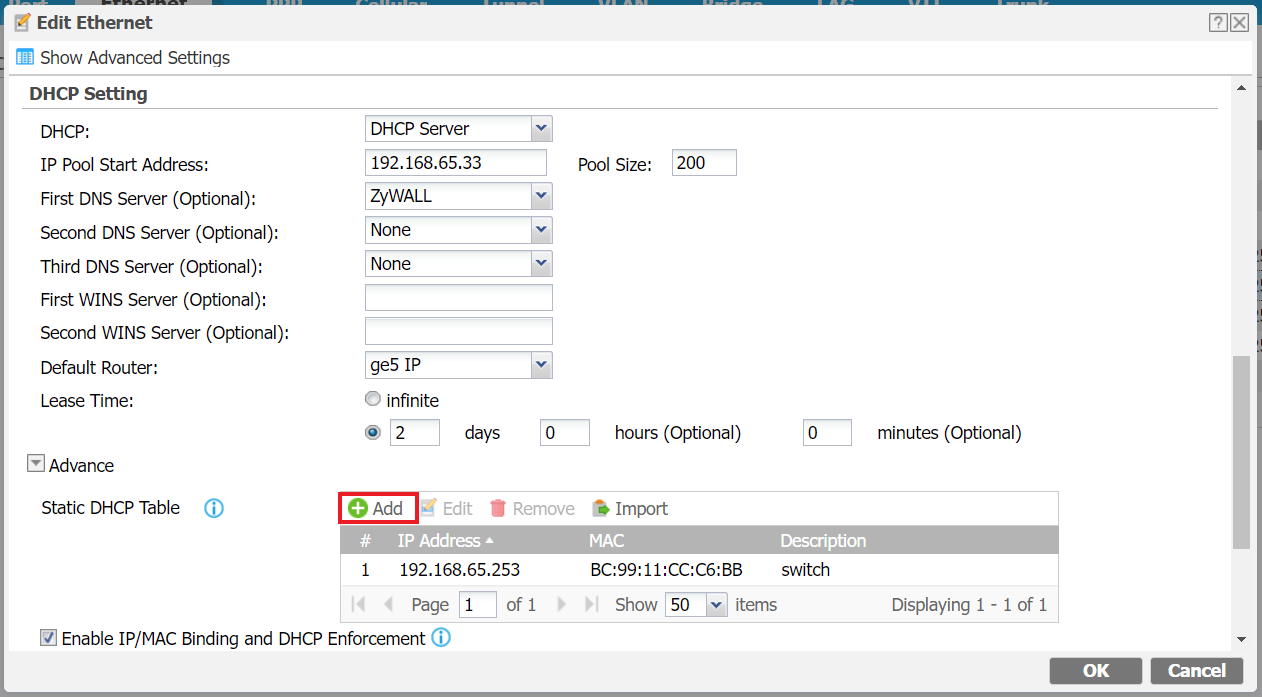LAN_IP
Configuration > Network > Interface > Port > Port Group
зўәиӘҚдҪ иҰҒдҪҝз”Ёзҡ„еҜҰй«”з«ҜеҸЈе°ҚжҮүзҡ„иҷӣ擬з«ҜеҸЈд»Ӣйқў(д»ҘдёӢзЁұPort), дҫӢеҰӮ: ge5
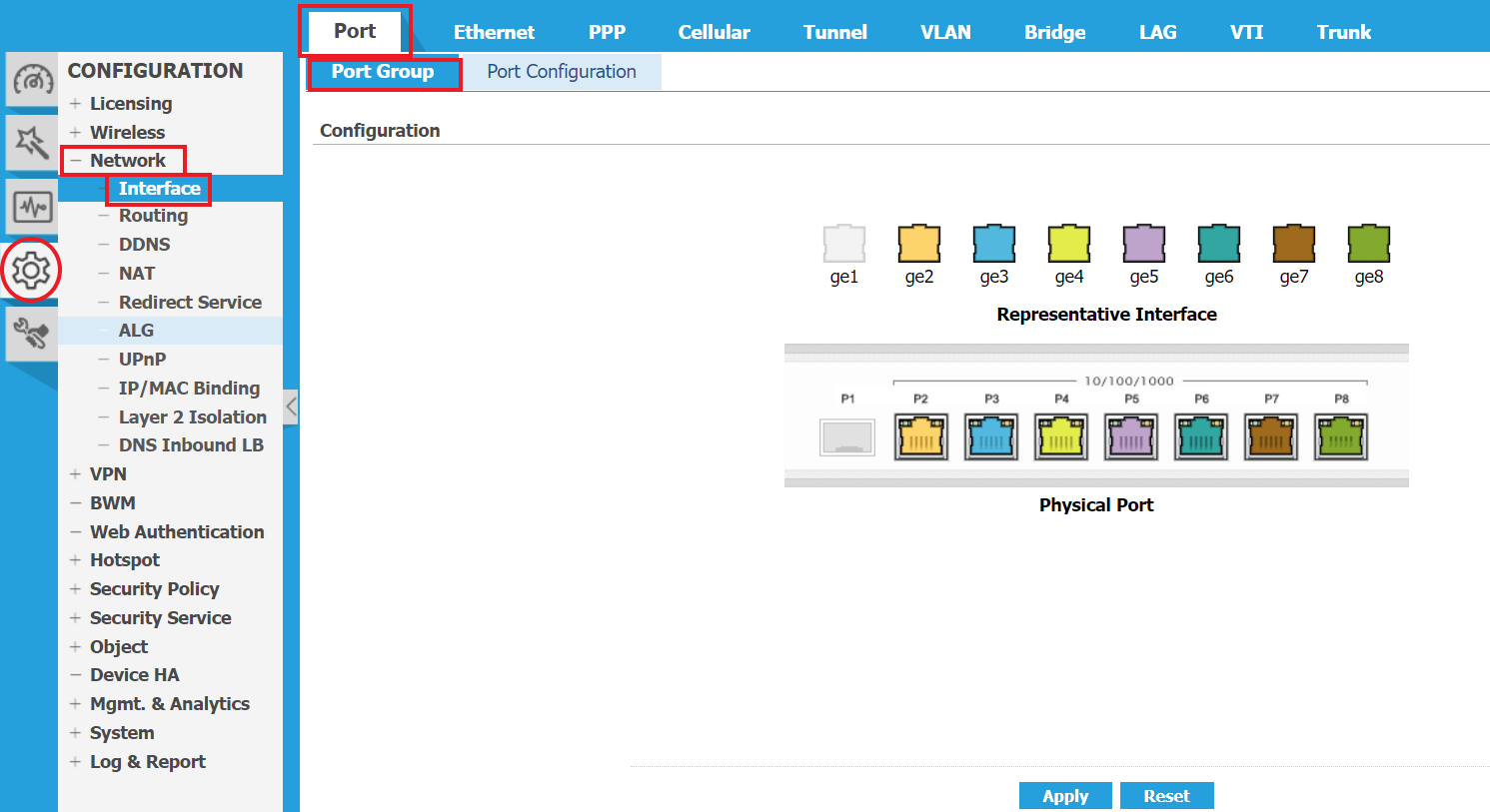
Configuration > Object > Zone
зўәиӘҚдҪ иҰҒдҪҝз”Ёзҡ„Portе°ҚжҮүзҡ„еҲҶеҚҖ(д»ҘдёӢзЁұZone), дҫӢеҰӮ: IT
дҪ еҸҜд»ҘдҪҝз”Ё add ж–°еўһZone, жҲ–йҒёж“ҮзҸҫжңүзҡ„Zone, жҢү Edit, е°ҮдҪ зҡ„Portж–°еўһеҲ°и©ІZone
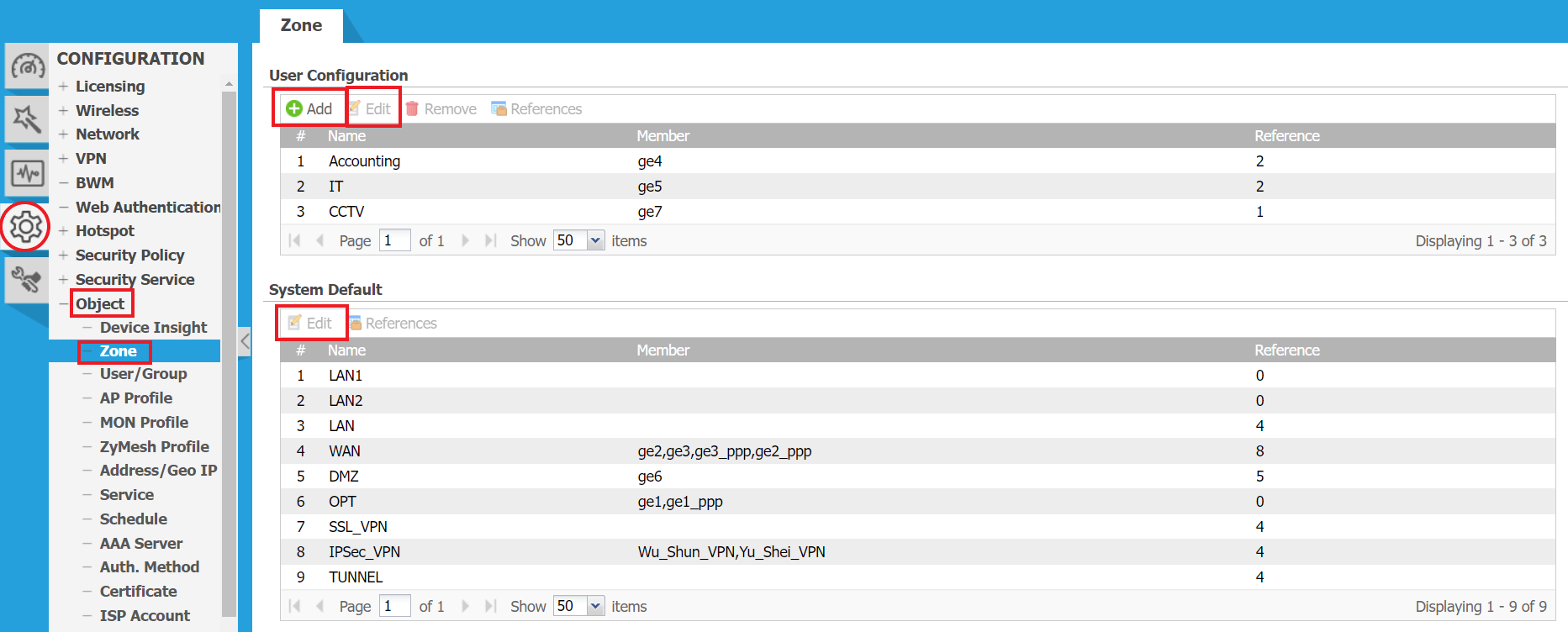
иЁ»: дёҖеҖӢPortеҸӘиғҪеұ¬ж–јдёҖеҖӢZone, жүҖд»ҘеҰӮжһңи©ІPort已經еҲҶй…ҚзөҰе…¶д»–Zone, и«Ӣе…ҲиҮӘи©ІZone移йҷӨPort
Configuration > Network > Interface > Ethernet > йҒёж“ҮиҰҒиЁӯе®ҡзҡ„Port > Edit
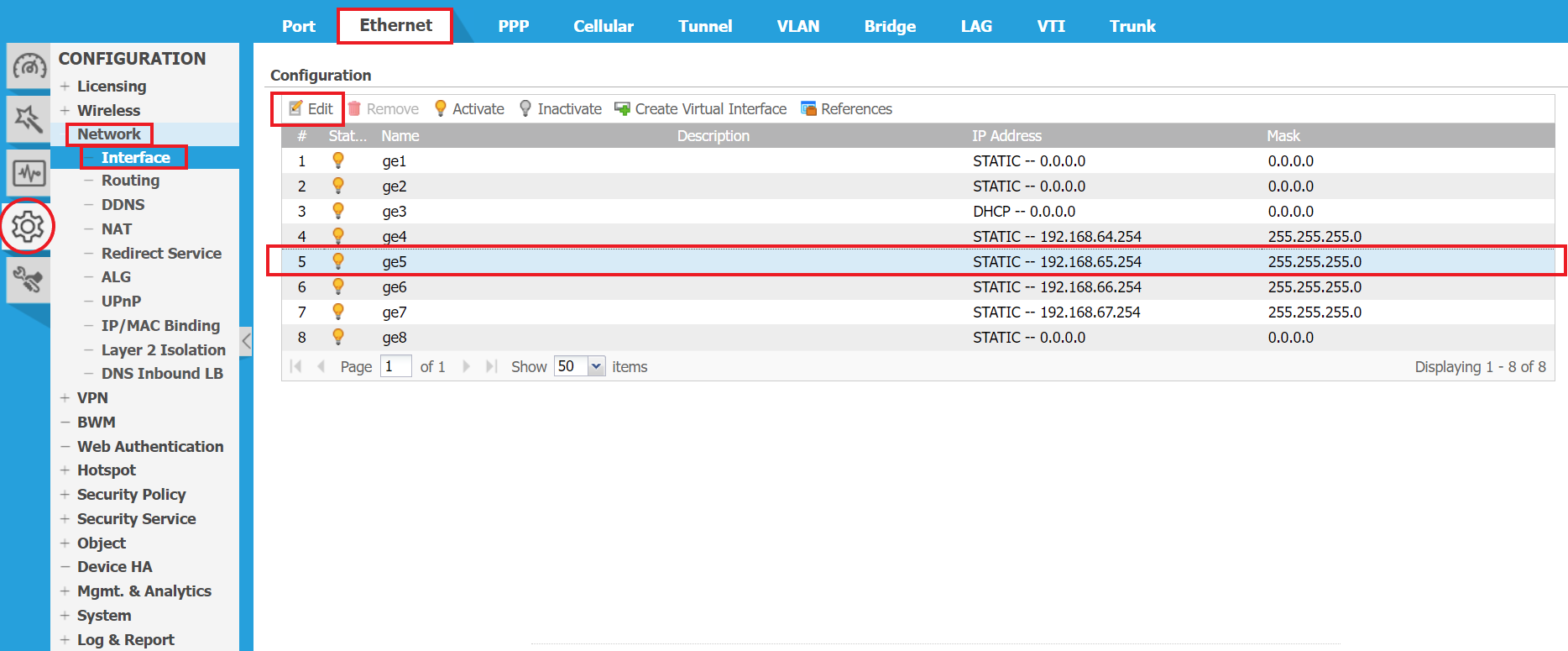
Interface Type: internal
Zone: йҒёж“ҮдҪ иҰҒдҪҝз”Ёзҡ„Zone
IP Address: portзҡ„IP(Gateway)
Subnet Mask: еӯҗз¶Іи·ҜйҒ®зҪ©
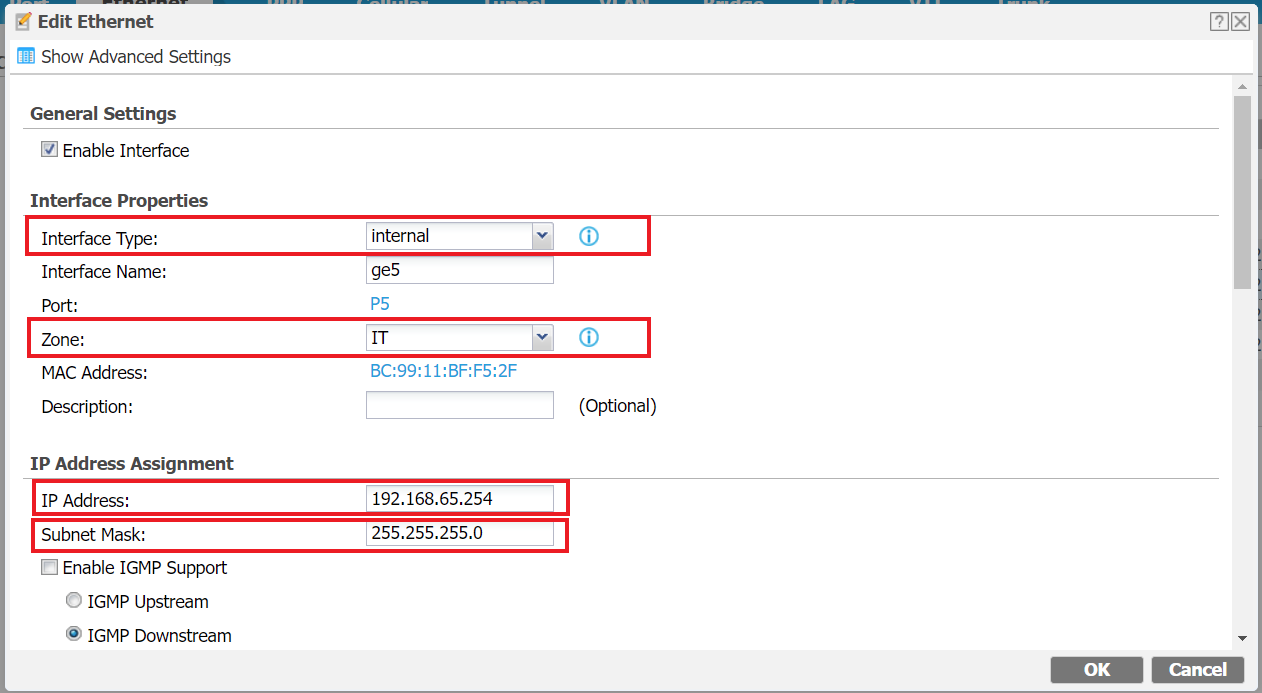
DHCPиЁӯе®ҡ(жңүиҰҒй–Ӣе•ҹжүҚиЁӯе®ҡ):
DHCP: DHCP Server
IP Pool Start Address: й–Ӣе§Ӣзҷјж”ҫзҡ„иө·е§ӢIP
Pool Size: зёҪе…ұеҸҜзҷјж”ҫж•ёйҮҸ(з”ұIP Pool Start Addressй–Ӣе§Ӣз®—, дёҚеҸҜи¶…йҒҺи©Із¶Іеҹҹзҡ„зҜ„еңҚ)
Second DNS Server: и«ӢиЁӯе®ҡ第дәҢеҖӢDNSдјәжңҚеҷЁ, еҰӮжһңдёҚиғҪиЁӘе•ҸйҳІзҒ«зүҶжңғе°ҺиҮҙз„Ўжі•иЁӘе•Ҹй җиЁӯзҡ„Zyxel DNS
Lease Time: еӣһ收IPзҡ„жҷӮй–“
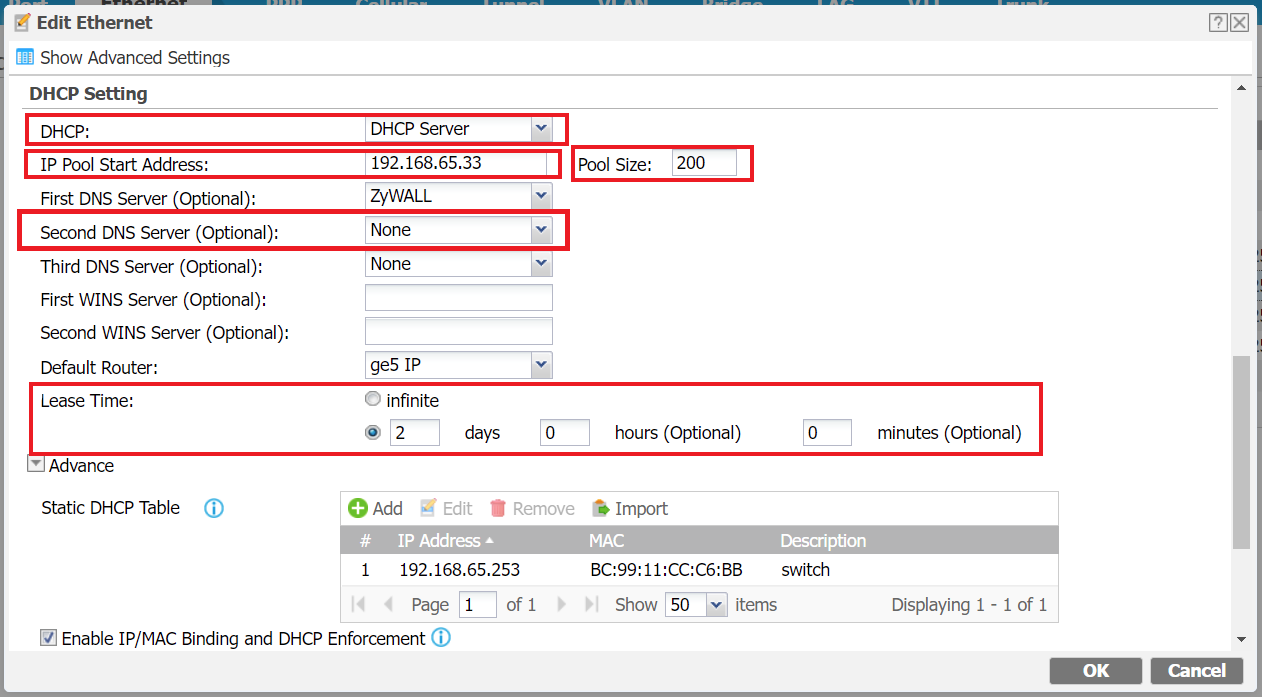
иЁӯе®ҡеӣәе®ҡIP:
жҢү Add ж–°еўһ, дҪҝз”Ёз¶ІеҚЎиҷҹзўјз¶Ғе®ҡIP