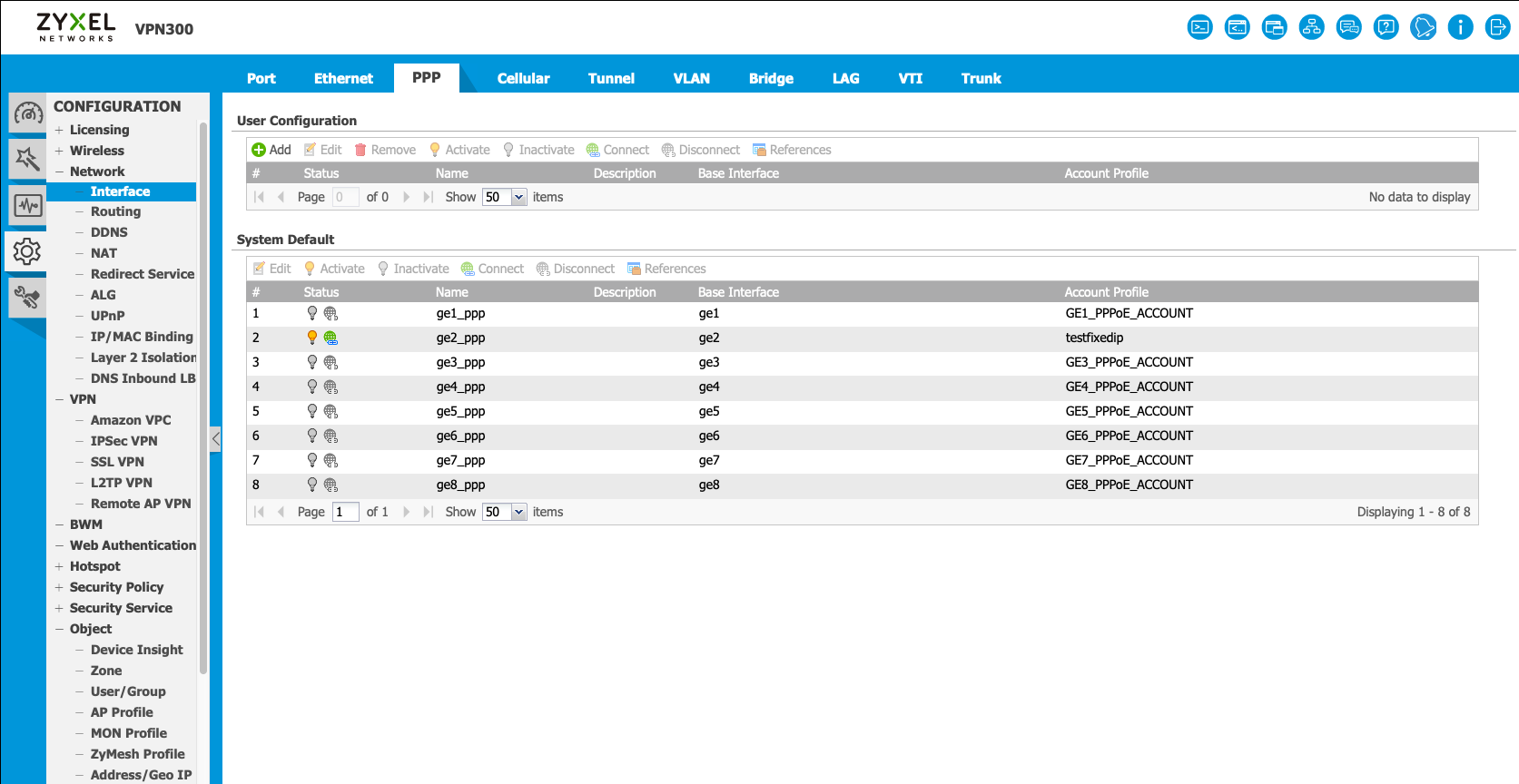©2023 yushei.net
site_to_site_VPN
Quick Setup > VPN Setup
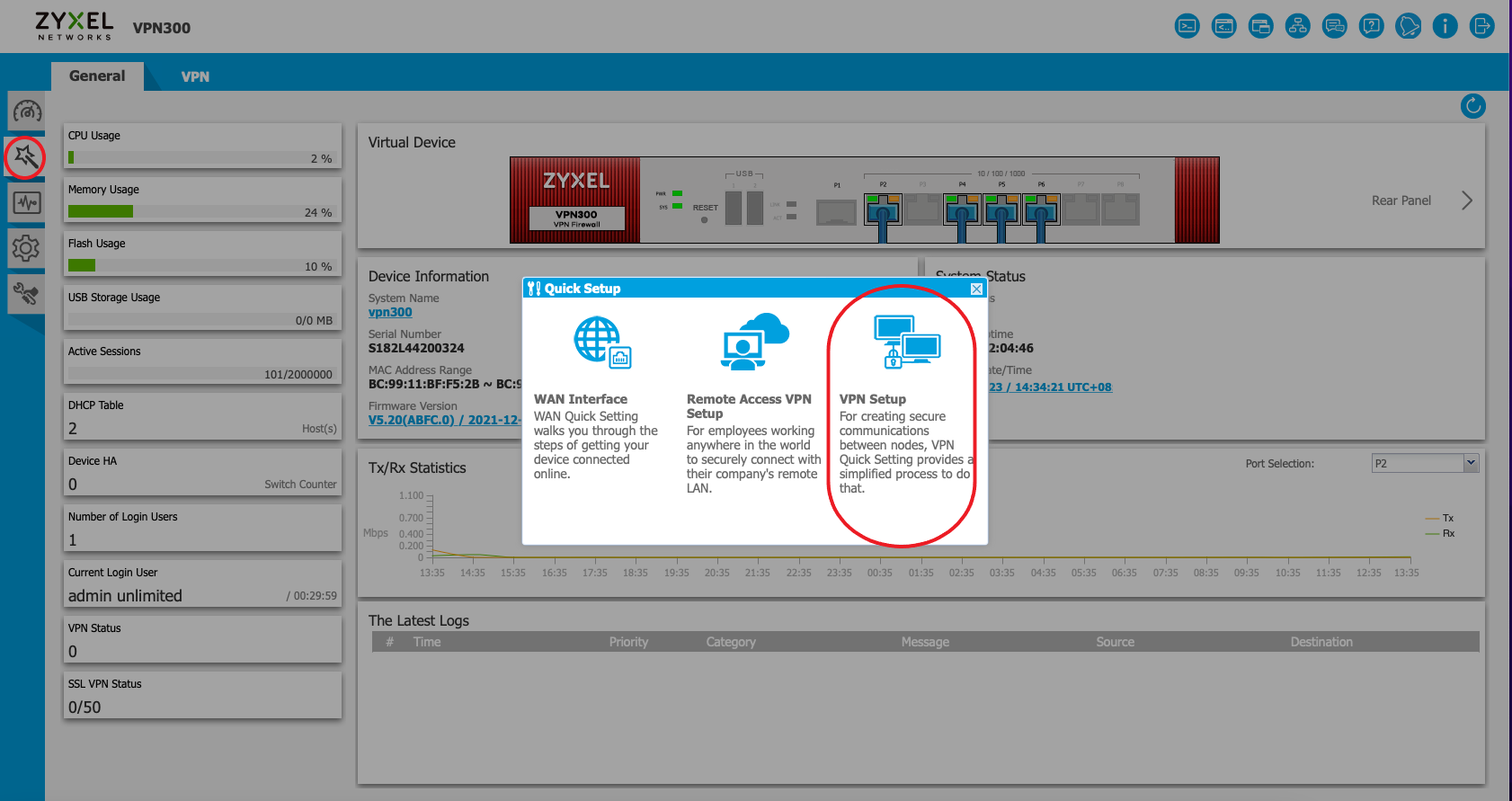
選擇 express
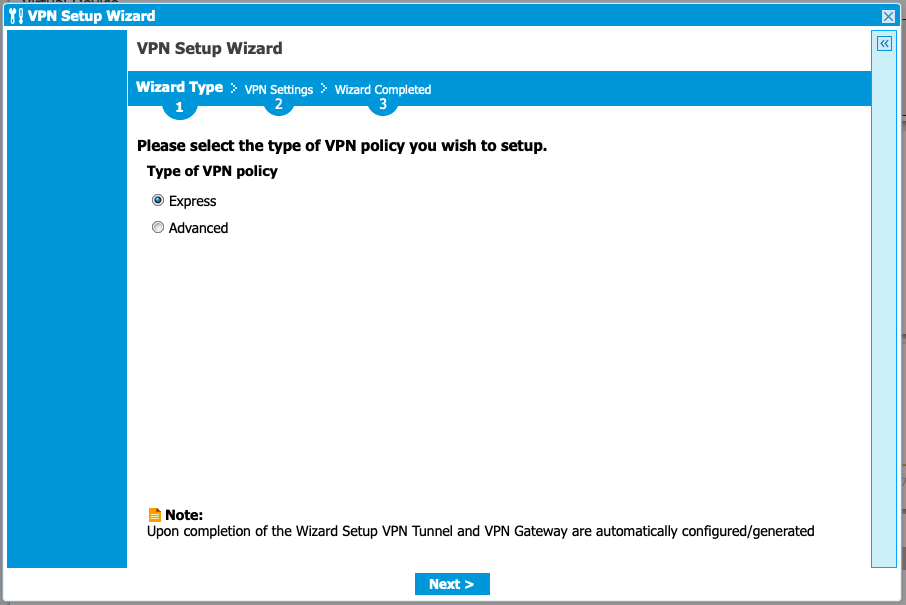
1.選擇金鑰匙交換協定(IKE)版本
2.Rule Name: 輸入一個自訂名稱
3.選擇 Site-to-site
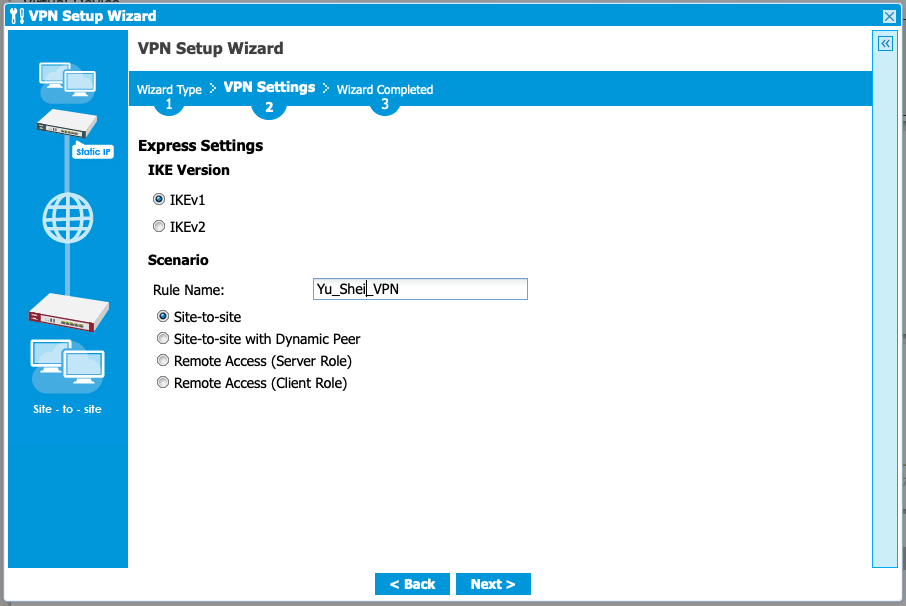
My Address: 選擇要連線使用的端口介面
Secure Gateway: 連線目標的IP位址(固定IP)
Pre-Shared Key: 設定連線密碼 兩端vpn設定要一致
Local Policy: 本地端開放的網路位址和子網路遮罩
Remote Policy: 對方端開放的網路位址和子網路遮罩
註: 網路位址系指子網域的第一個ip
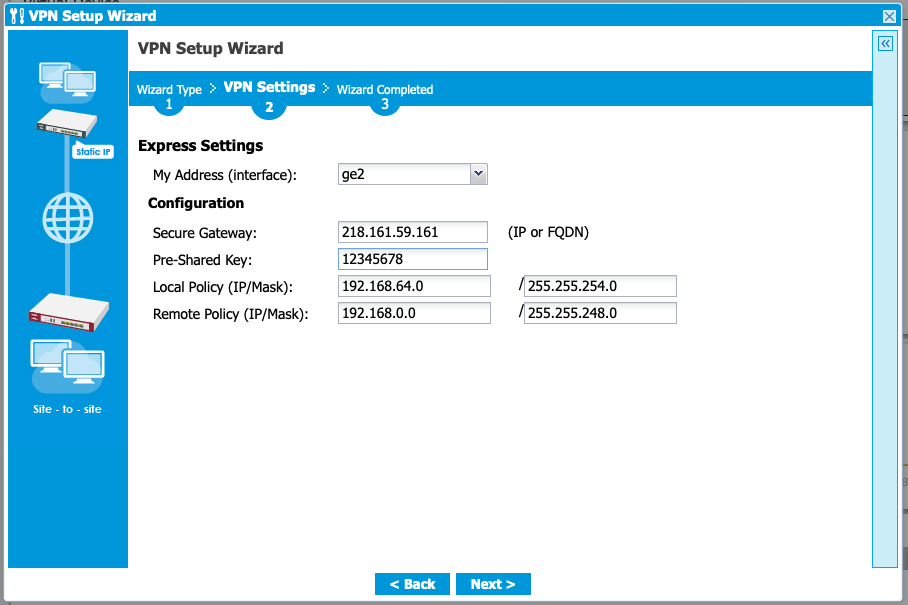
save
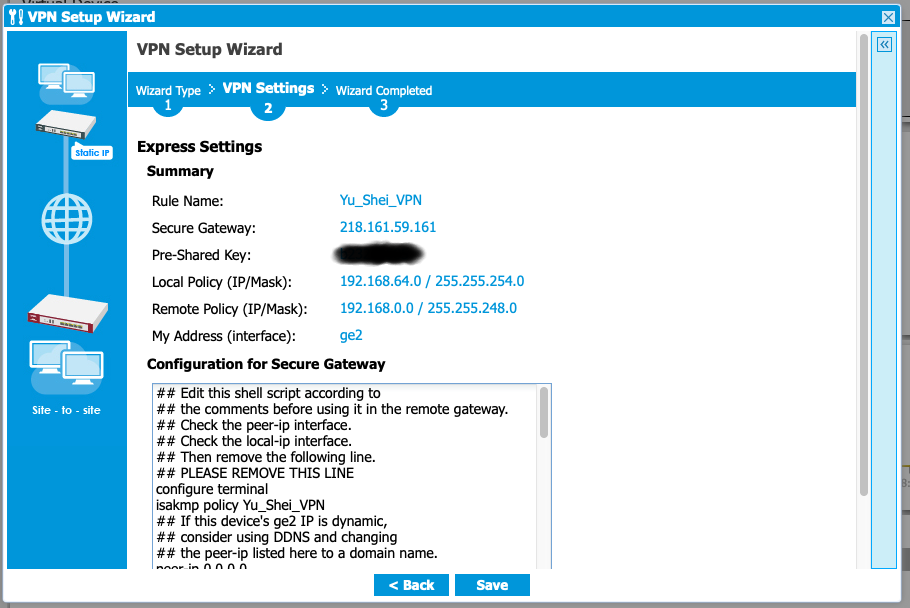
Configuration > VPN > VPN Gateway > 選擇連線設定 > Eidt
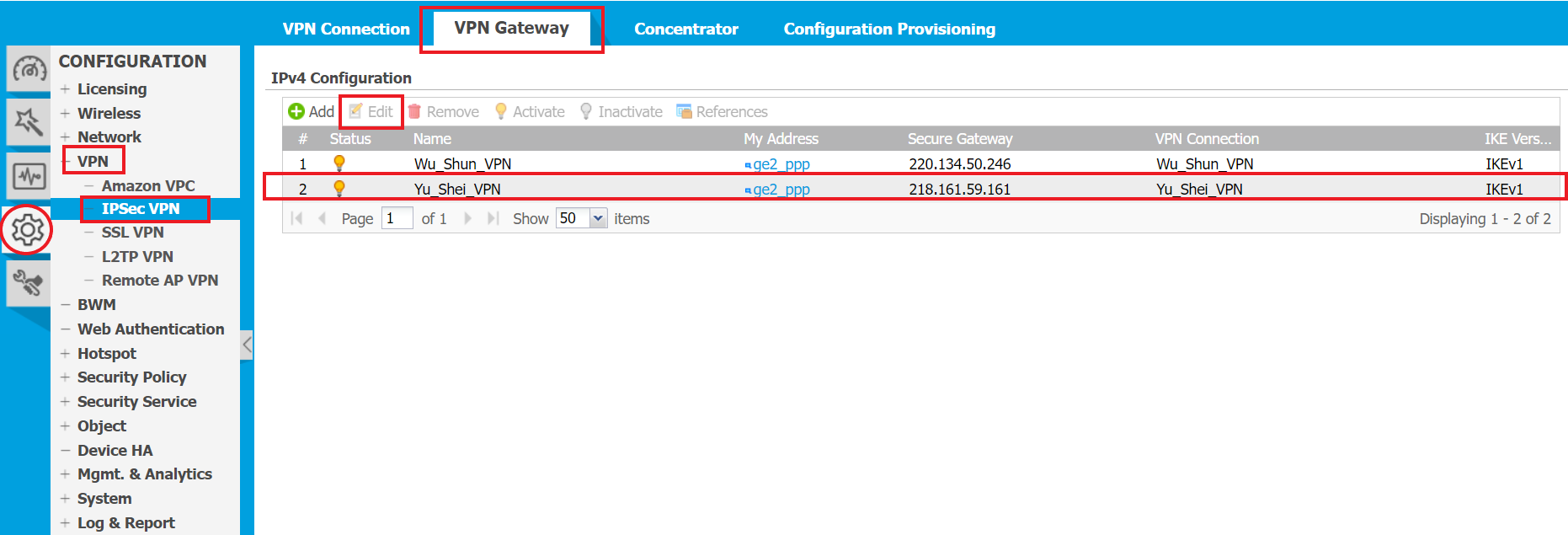
Show Advanced Settings
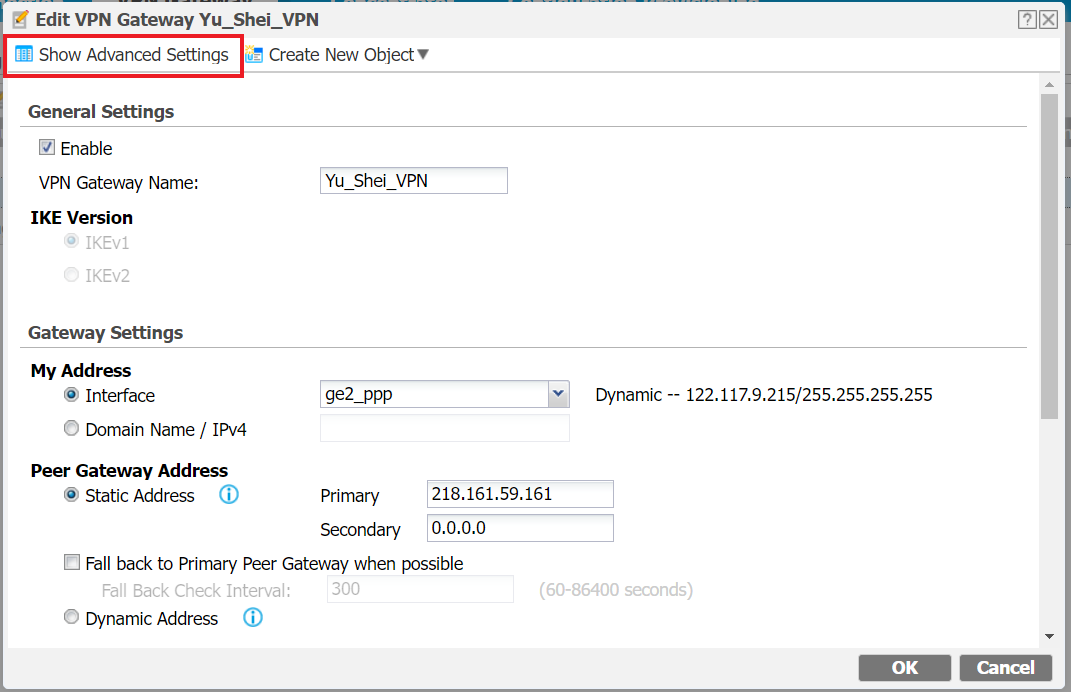
Authentication > Peer ID Type > Any
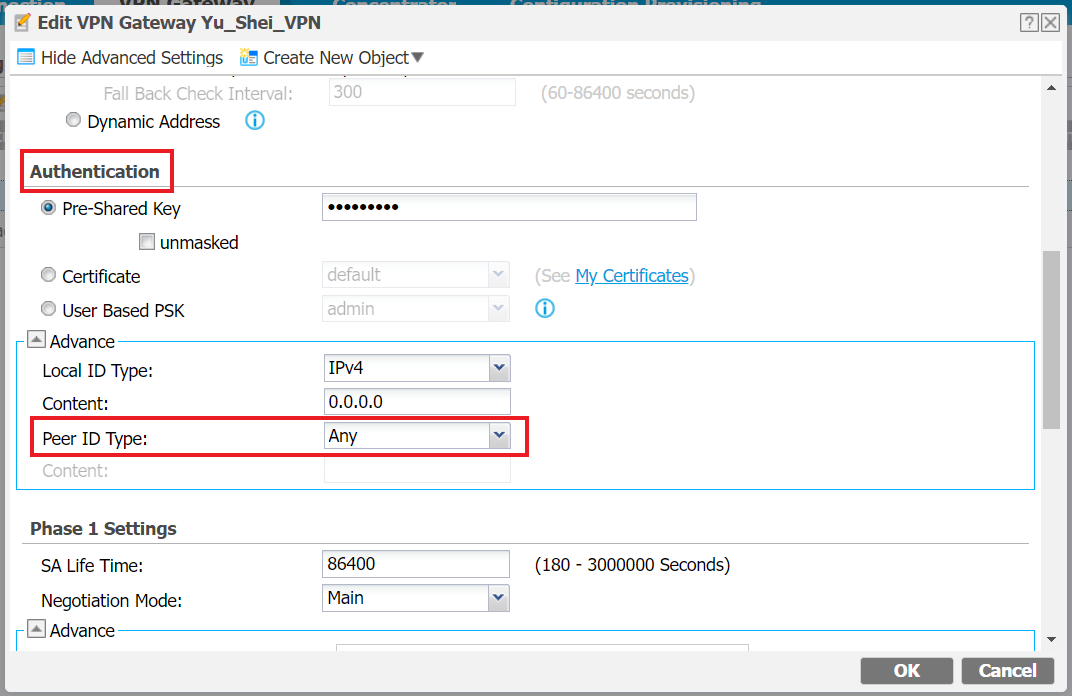
1.請先在目標router設定相對的VPN設定
2.Configuration > VPN > VPN Connection > 選擇要連線的設定 > Connect
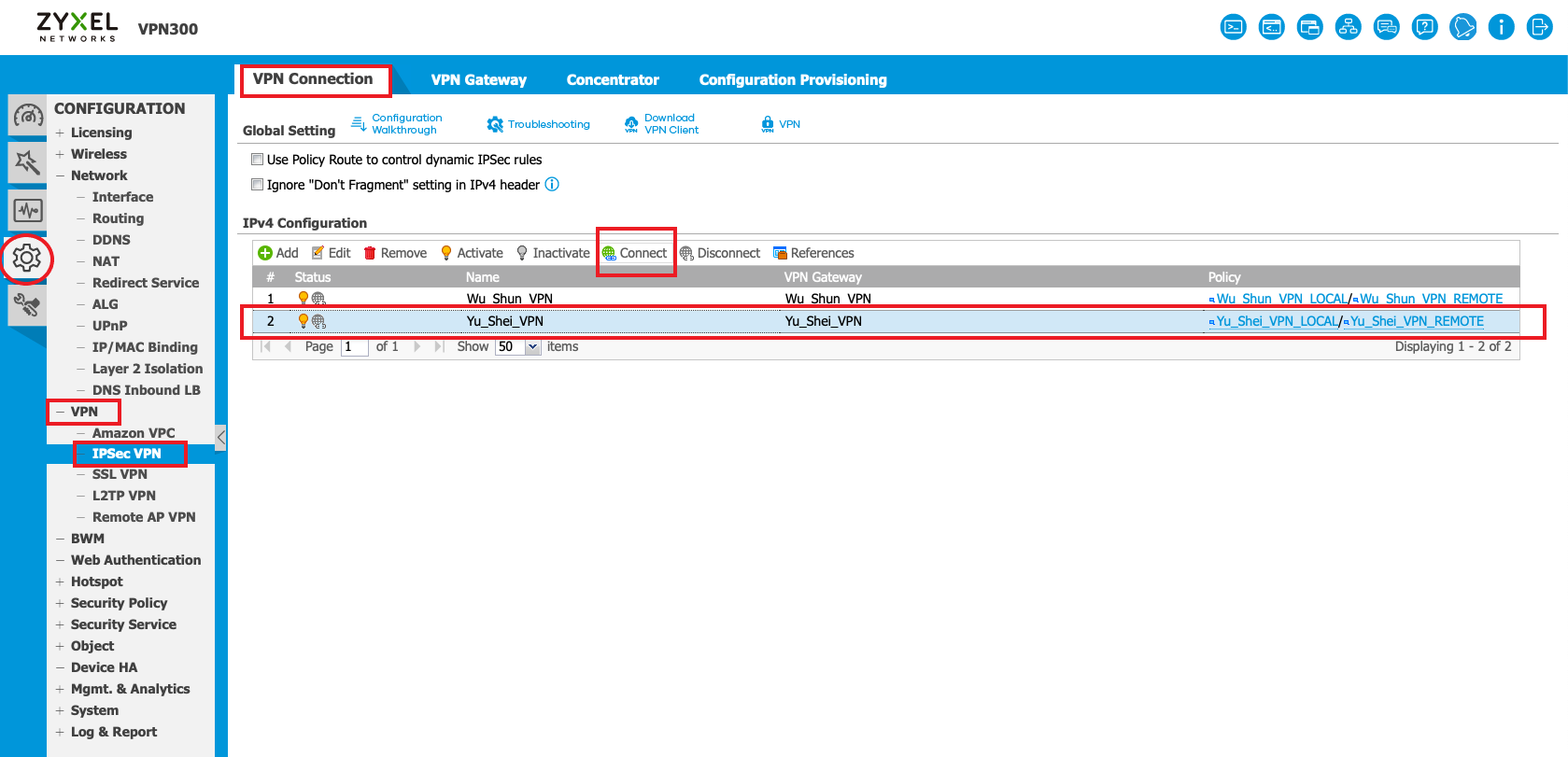
連線失敗或要更改設定,可以在以下介面找到對應的參數,修改設定參數
Configuration > VPN > VPN Connection
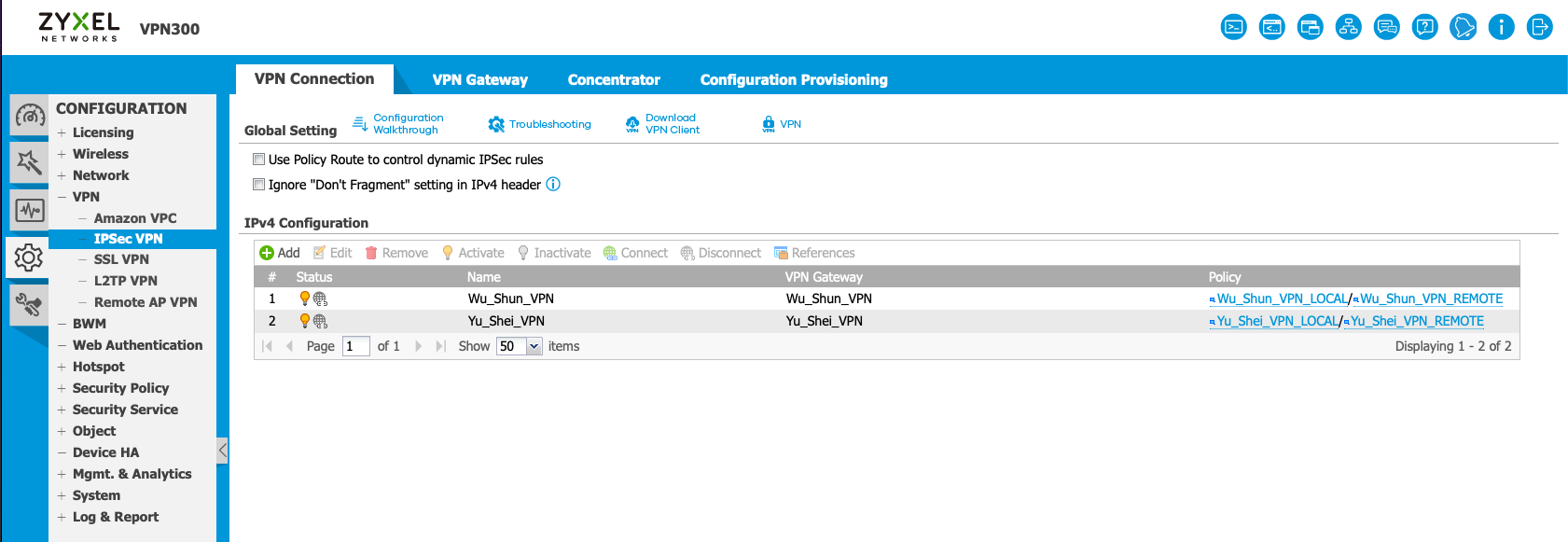
Configuration > VPN > VPN Gateway
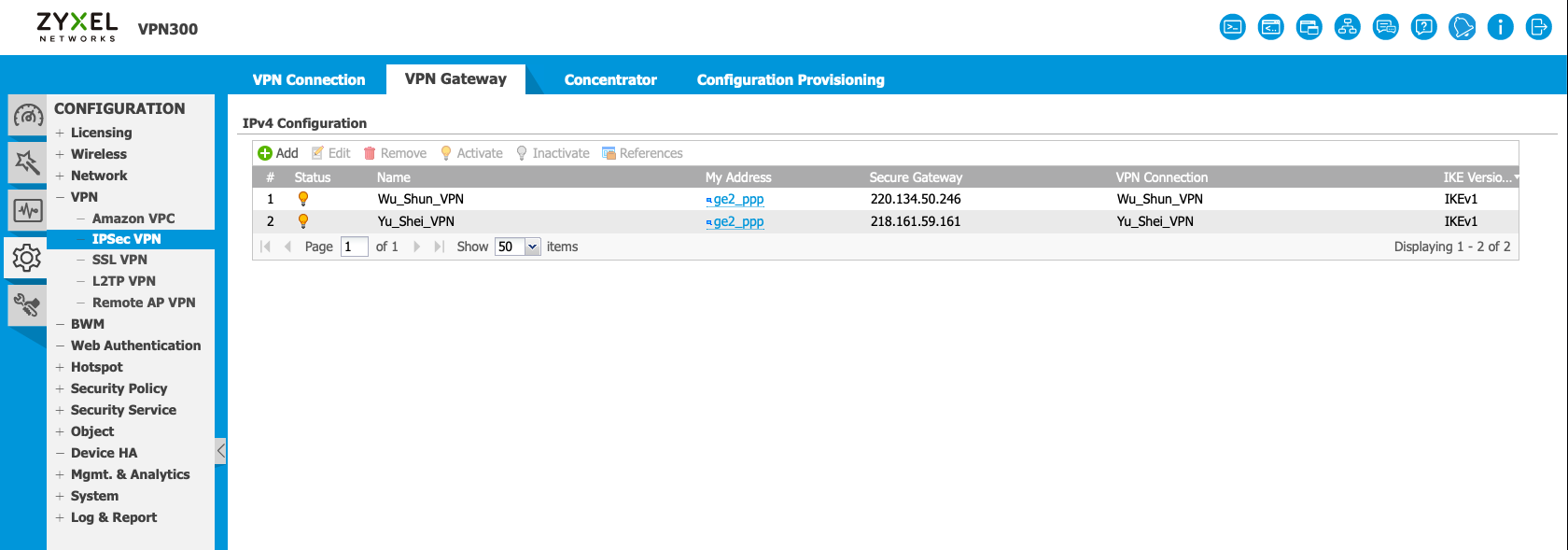
Configuration > Object > Address/Geo IP
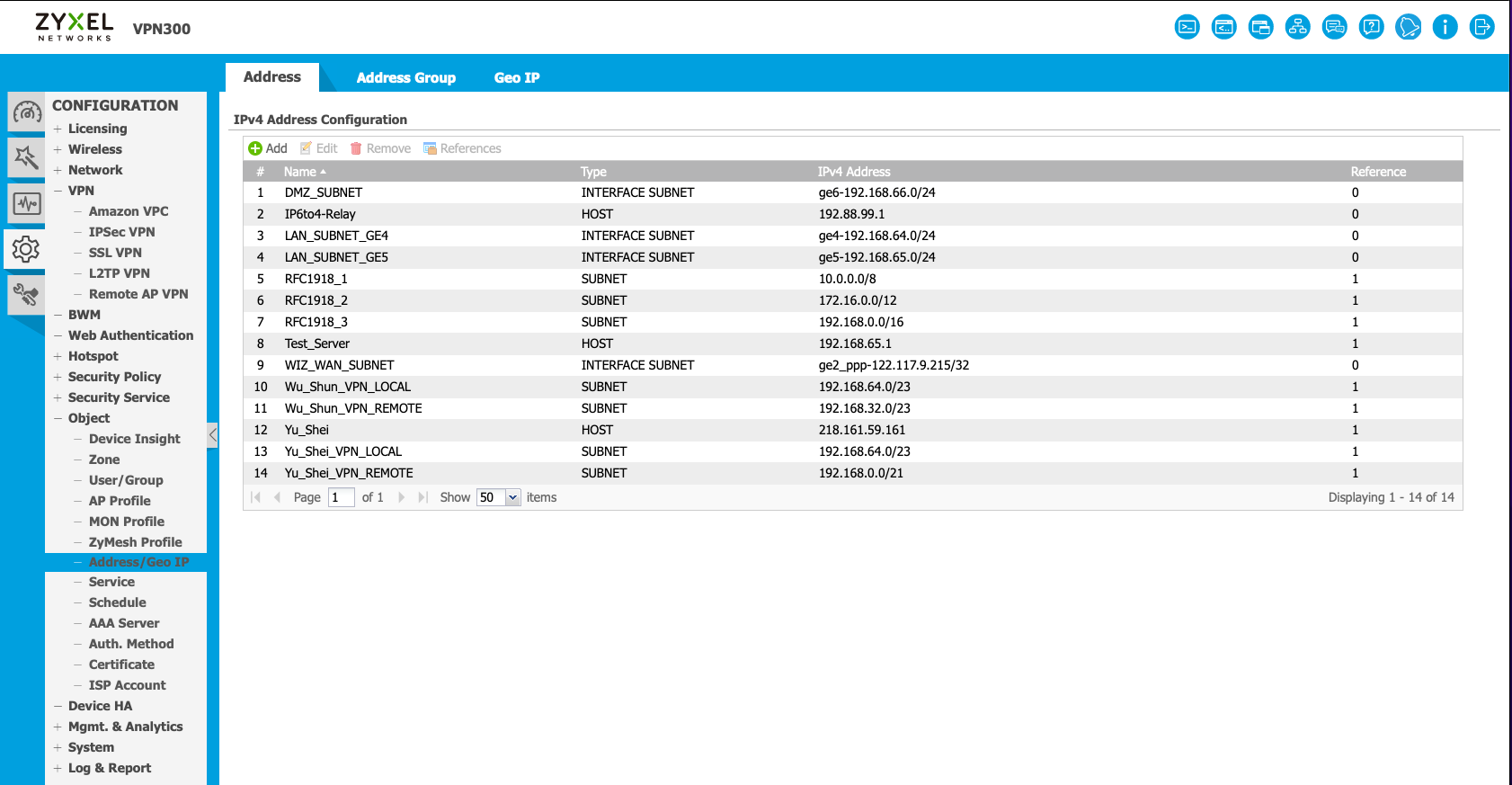
Configuration > Network > Interface > PPP