-
yushei.me,210.242.152.235
Check result of IP 210.242.152.235 This is the rDNS found: <210-242-152-235.hinet-ip.hinet.net> dynamic or domestic rDNS. This IP has been flagged because it is dynamic or by suspect to be domestic use only. If you are running an email service on this IP, ask ISP to change the rDNS. The removal of this IP from this blacklist depends on change of rDNS to match the FQDN of the mail server.- Spam Received See: http://www.sorbs.net/lookup.shtml?210.242.152.235
Summary information for 210.242.152.235/32 Note: Times shown are for the latest entry only! Found 2 network entries and 0 host/domain entries. Problem Entries, (listings will cause email problems.) 1 "Spam" entries [00:54:52 19 Mar 2023 GMT-04]. Usage classification (only important if you run your own mailserver.) Note: Active "exDUHL" entries mean that the IP/Network has been unblocked for some or all IPs from the DUHL. Problem hostnames/domains (could cause email problems.) Note:These entries are for URLs or email domains, the IPs that may show up as 'spamvertised' only indicate where the URL/Host was seen being sent from. Listings for IPs that are 'spamvertised' will not usually cause blocking problems unless the email contains the IP address as a URL Note: For a more detailed view you have to be registered and logged in.
How Can I Remove Myself From The Sorbs Spam Blacklist?
- Create an account.
- Sign in.
- Select the “Delist An IP Address” option. Next, you will be prompted to type in your unique IP Address and press “continue”. A list of IP Addresses will appear.
2023-12-17
Account successfully created Alex Lai you have been given a SORBS ID of 2217607
To activate your new account you need to follow the instructions in the email sent to: rai.sousuke@mac.com Current Listings (active) Historical Listings (inactive) Current Listing with an active exception Current Listing however, listings of these types can help mail delivery rather than cause blocking.
For additional detail on what the listing types are and their meanings please read the About [Listings page](http://www.sorbs.net/listing/aboutlistings.shtml).
```
- munetaka.me,
even mac.com has https://matrix.spfbl.net/17.42.251.62
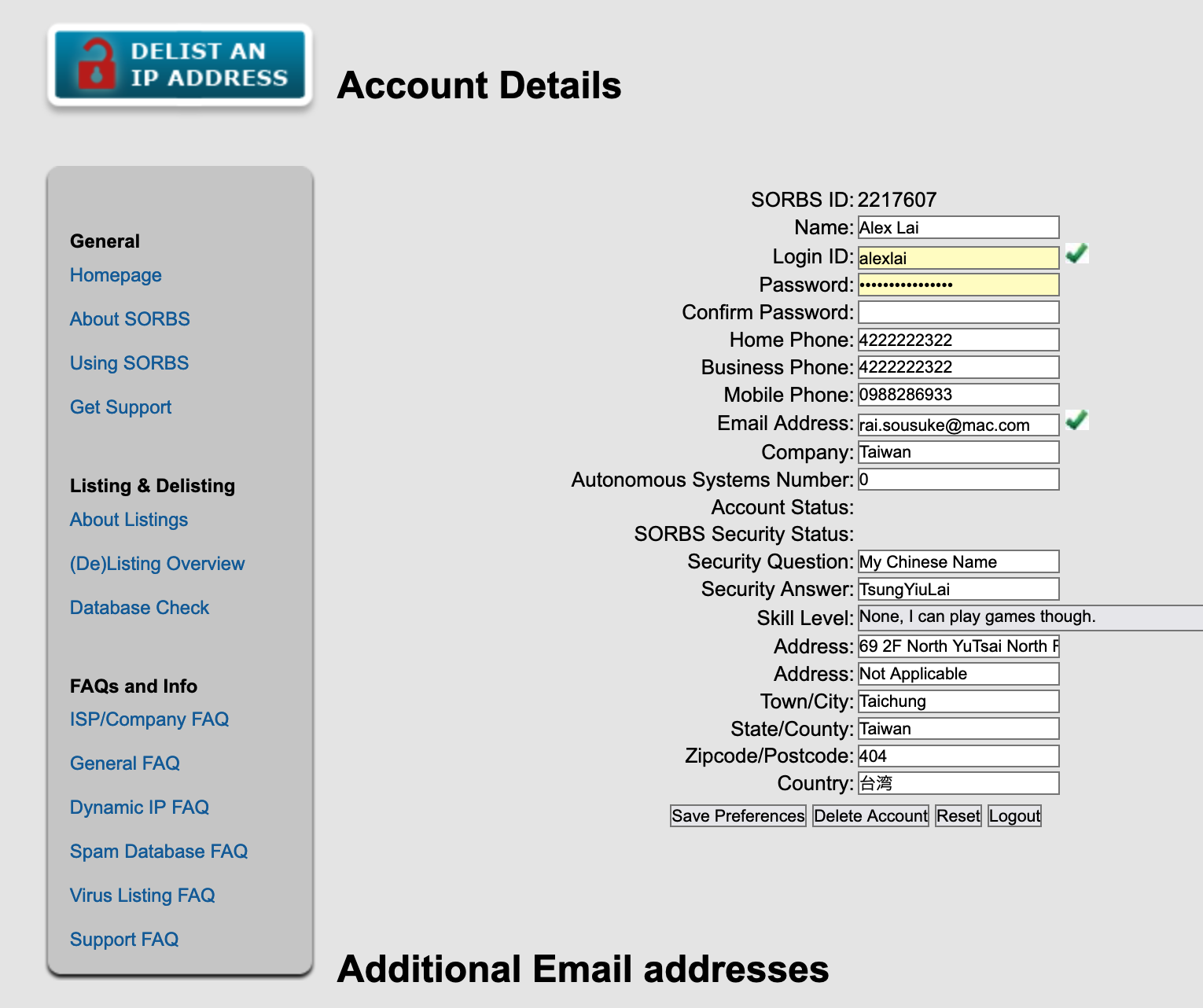
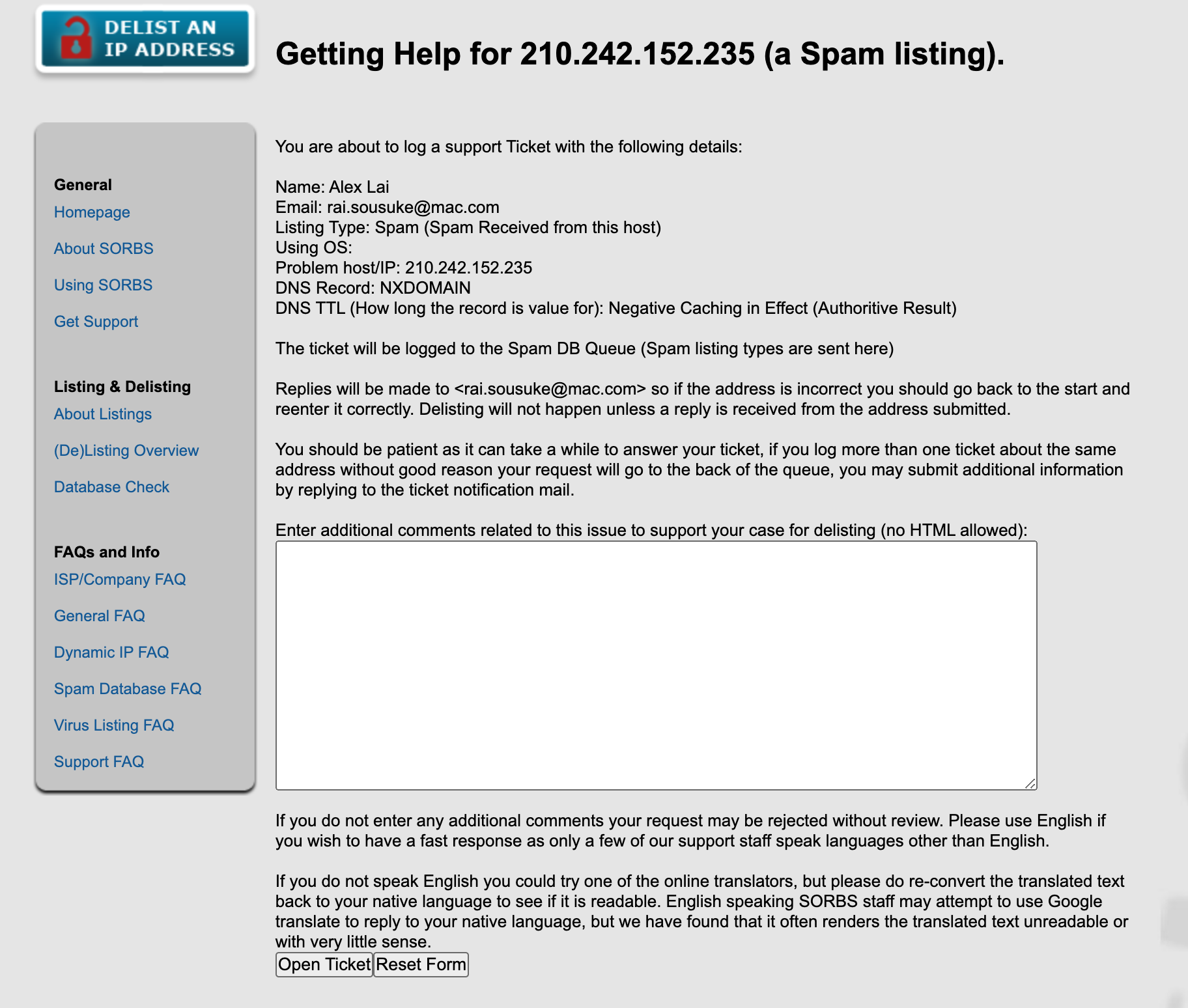
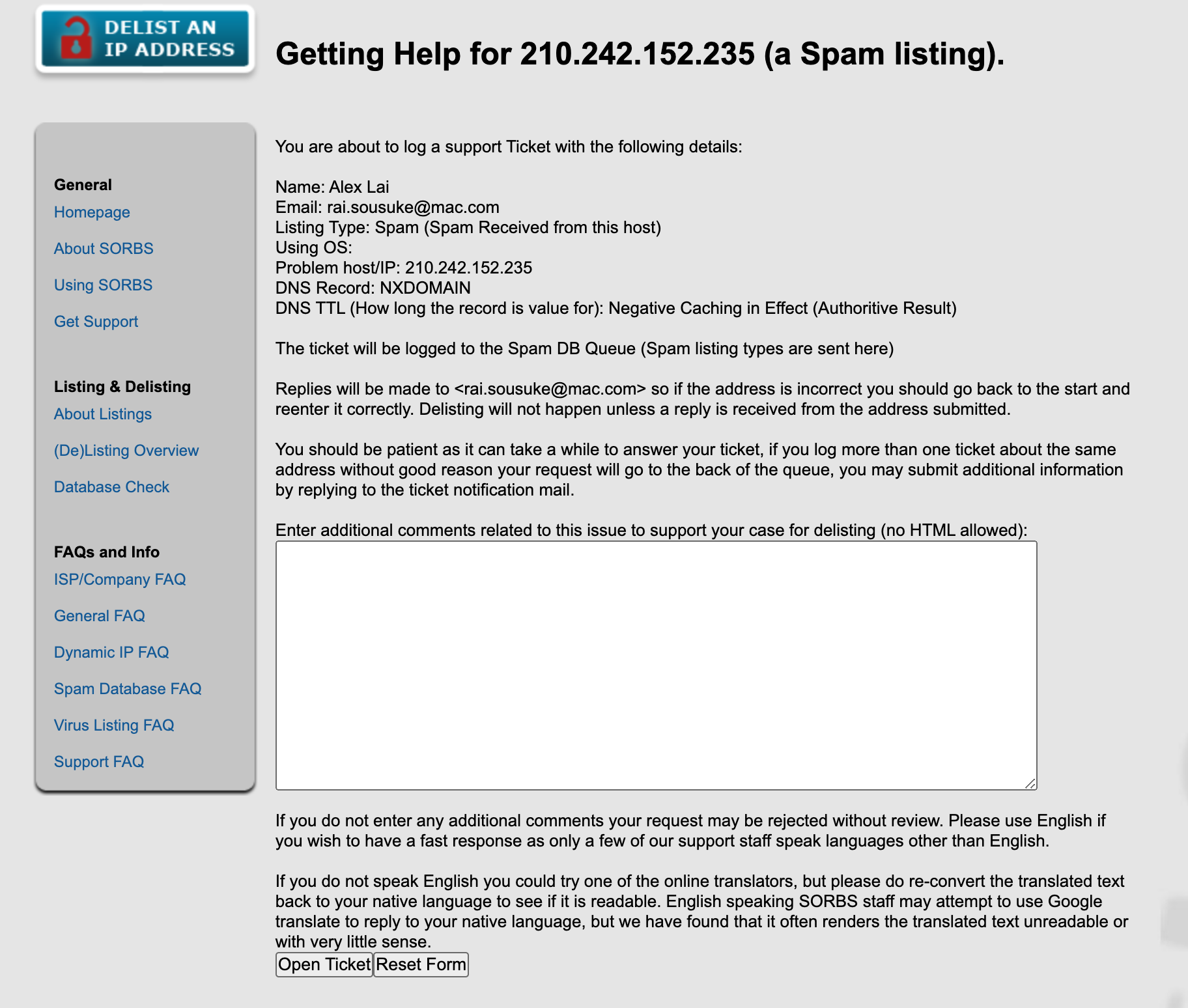
210.242.152.235/32
The IP address space identified above has not been found in any of the
SORBS lists.
We will place this ticket in 'Resolved' state, as no further action
seems to be pending on our part.
If you think this to be an error, please reopen the ticket.
Thank you
Son of Robbie the Robot on behalf of SORBS Support
SORBS Support